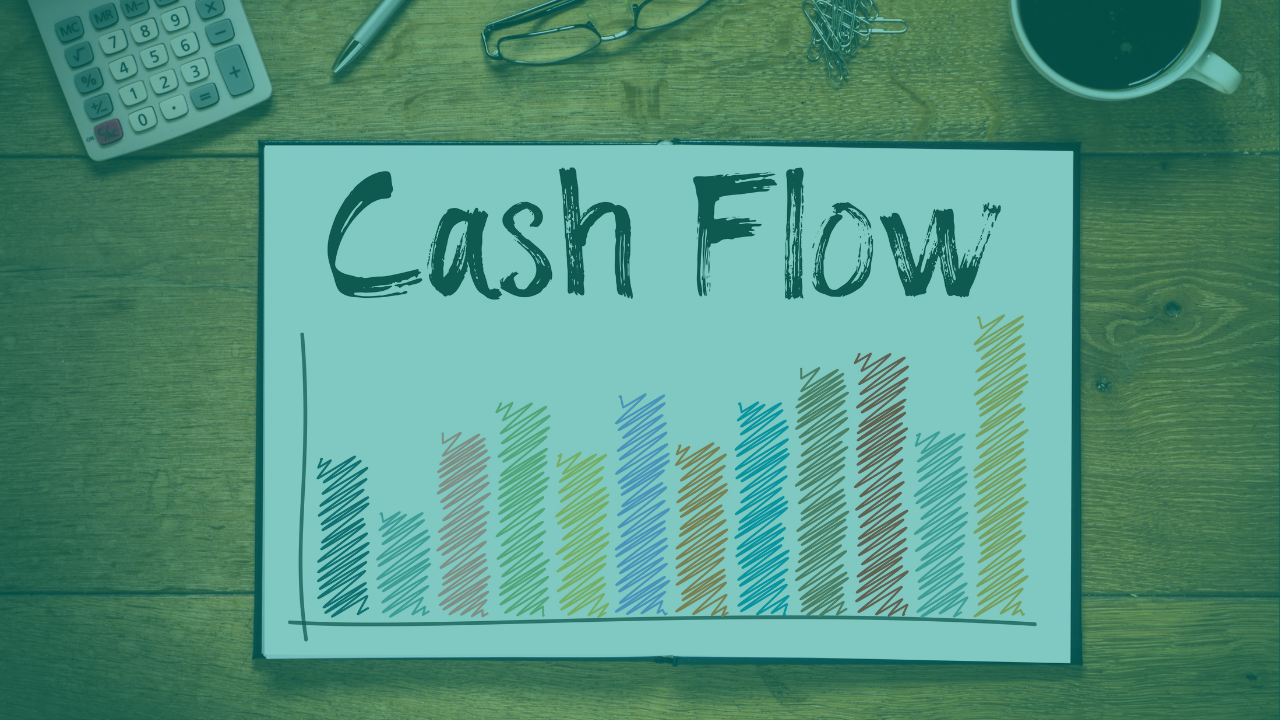QuickBooks Online Advanced to Manage Through Constant Change

Earlier this year we announced that we’d teamed up with global technology firm Intuit Inc., the maker of QuickBooks Online Advanced, to bring automated budgeting, forecasting, reporting and analytics capabilities to QuickBooks Online Advanced customers and mid-market organizations looking for more robust and streamlined budgeting capabilities. The Centage App for QuickBooks Online Advanced provides a two-way sync of financial data between QuickBooks Online Advanced and Centage, resulting in improved efficiency, fewer manual processes, and greater confidence in data quality and integrity. All of which are critically important as businesses to continue to navigate a constantly changing economic landscape.
It’s during times like this where it’s important for finance teams to evaluate their budgeting, planning, and forecasting processes, evolve priorities and implement best practices to ensure they have insight and confidence needed to navigate the year ahead and beyond.
Key Priorities & Requirements for Finance in 2023
Having strong financial and operational processes are the lifeblood and differentiator for businesses facing a slowing in the economy. Here are 4 priorities finance teams should be focusing on today:
- Improve reporting – it’s important to get a strong handle on the metrics of your business – those drivers of your business that you can track and analyze and move your business.
- Embrace automation – any place where you can automate reporting and metric tracking – you should.
- Explore technology – look for technologies that will help you drive a faster, more efficient process and shorten cycle time so you can have more frequent runs on decision making and can turn around quicker answers.
- Better collaborate with your business – collaborate closer with your business teams and help them find ways to add value and efficiency to your budgeting, planning, and forecasting process.
In addition, here are key requirements to evaluate and prioritize as part of your budgeting and planning process to ensure you are ready for the year ahead.
Real-time reporting – specifically around variance reporting, and alerting. Often a budget is set but then things don’t always go according to plan – you come in above or below budget, maybe costs are above or below, maybe your revenue is above or below. Having a tight variance reporting process that can be done in real time is a must have at a time like this. Also, implementing monthly or weekly forecasting – or reforecasting – where you revisit your reports and change assumptions – so you have a tight handle on what the future looks. Finally, being able to run robust what-if scenarios is also crucial because it ultimately gives you as a business owner or finance leader an extended view on your cash flow.
Whenever there's shift in the economic cycle change is always required. As you know, the economy is not constant, it’s always changing, so to really thrive you need to focus on being proactive, agile, and resilient. And that really does require following the priorities and requirements listed above for improving your budgeting and planning process. The key to survival is get greater visibility, get a real strong handle on your business drivers, your budget variances and revisit those on a very frequent and ongoing basis.
How to Succeed in 2023 with Centage & QuickBooks Online Advanced
Through Centage’s partnership with QuickBooks and the ability to sync QuickBooks Online Advanced data with Centage, you can accomplish the best practices above and achieve faster, better, more accurate budgeting, forecasting, reporting and analytics – and be in a better position as we head into 2023.
Seamless Integration
The Centage Premium App for QuickBooks Online Advanced can be found on the QuickBooks Premium App Marketplace – and for those interested in trying it out, you can go to the Marketplace and start a 14-day free trial.
Downloading the app and launching it is easy, users are brought into a wizard where they will essentially be able to tell the system where to start. Users can decide whether it's zero growth or following the growth of prior years – all of which from start to finish takes about 5 minutes. Once configured, Centage pulls all dimensions from QuickBooks – pulling in data at not only the account level, but at the class level as well. The vendor level, the company level, the location level, all the different segments that'll end up making up the full string GL account, all of that automatically flows into Centage.
Automate Key Reports
Once Centage is connected with a QuickBooks Online account, users will begin with a variance report that will facilitate a comparison between actuals, with the same account hierarchy from QuickBooks, against budgetary numbers.
In a matter of minutes, users will have a detailed budget to actual variance report right within Centage. This variance report will show the difference by amount and percentage and can be used to check progress and adjust revenue and expense goals. Think of this budget data as a baseline - users can come in, make adjustments and see different projections.
Today, in QuickBooks, users can only do this at the account level. With Centage’s near real time integration to QuickBooks, users can slice and dice across any part of the organization. Easily filter on the consolidated level, or drill in for more detail. For example, select a specific company, and then further examine by location – all of which can be done quickly and easily as Centage automatically maps accounts and roll ups, all right out of the box.
In addition to the variance report, users commonly run a cash flow report to see cash flow projections against accounts, what the company’s cash balance will be next month, or with one click, it becomes a cash flow statement by simply coming in and changing the measure from activity to balance. Other pre-populated reports include simple expense and revenue reports that essentially break down the P&L into a more digestible report. Drill in and make budget adjustments along the way – and again, all of these reports come with Centage on day one, without any need for configuration.
Faster, More Accurate Budgeting & Planning
Centage brings in QuickBooks Online Advanced data – seamlessly and automatically – and provides forward-looking Balance Sheet and cash flow projects, streamlining your budgeting and planning process so you can make faster, more informed decisions, react quickly to market changes, take intelligent risks and capitalize on new opportunities.
The Centage & QuickBooks Online Advanced Difference
We have many customers that use the QuickBooks products, so we are very familiar with their budgeting and planning needs. Which is why we offer a solution that adds key capabilities to your QuickBooks Online Advanced investment:
- Create budgets easily without using formulas - no code and certainly no spreadsheets
- Create a driver-based plan using metrics from your business
- Produce forward-looking financials – including actuals vs budget, cash flow, and forecasts
- Promote budget collaboration to reduce errors
- Consolidate all financial reporting - including all GAAP required documentation
- Direct budget write-off back to QBOA
Keep reading...
Interviews, tips, guides, industry best practices, and news.