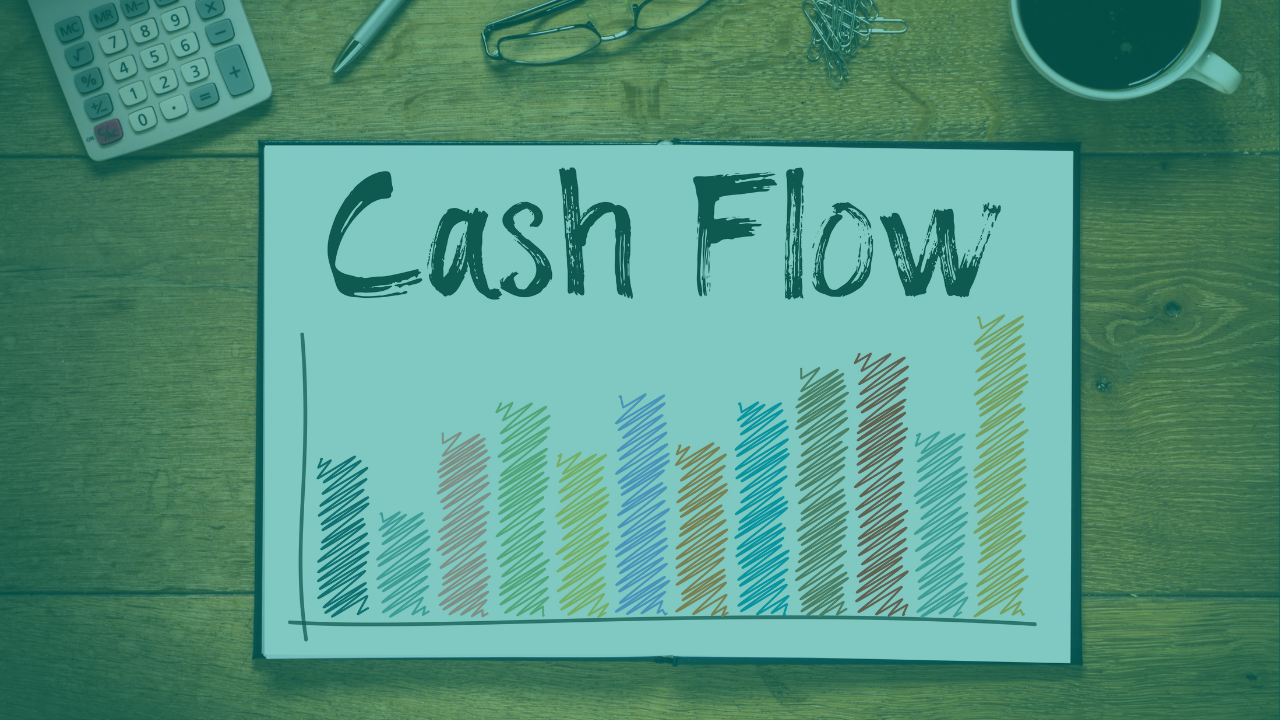A Reasonable Approach to Headcount Forecasting
Don’t Overcomplicate the Process
I recently read an article on the topic of headcount forecasting and people looking for advice on implementing a super-powerful Excel model to allow their finance and human resources departments to forecast the need for employees.HR needs this information to plan recruiting efforts and to time when to advertise open positions, when to schedule interviews and several other activities that must be planned to successfully hire the most qualified people.Finance, on the other hand, needs this forecast to budget payroll and related expenses. These forecasted expenses, an integral part of every corporate budget, must be reasonably accurate and reflect growth and any changes contemplated and communicated through planning and budgeting.Designing and implementing a headcount forecasting model is no trivial task using a common spreadsheet application such as Microsoft Excel. In addition to supporting myriad global assumptions, formulas, functions and links, the model must also be capable of expanding as needed and be sufficiently documented so any reasonably skilled Excel user can maintain it. Other requirements include periodic auditing of the model (rarely implemented by most companies) and a set of internal controls designed to mitigate potential risks to the model resulting from formula errors, broken links and assumption-related errors.This is no different than using spreadsheets to build other pieces of the corporate plan and budgets, but may actually be even more challenging due to the dependency of the headcount on other areas of the plan, such as revenues, inventory requirements, etc.For example, in a manufacturing environment where the direct labor force represents a large percentage of the total headcount, the number of production employees is directly dependent on sales budgets. Or more accurately, making inventory in the budget period drives sales revenue, since making inventory is the activity that requires the labor force.
Is there a reasonable approach to forecasting headcount?
The only reasonable approach is to abandon the use of spreadsheets for all forecasts that are used with corporate budgets. Many organizations, even SMBs (small and medium-size businesses) have already come to the realization that spreadsheets for budget work is a bad idea.Forecasting headcount is no different. You need a driver-based planning system with built-in business logic that enables you to make headcount dependent on other factors (e.g., sales forecasts and sales-dependent inventory requirements).By using existing, company-developed KPIs, such as production employees per unit of revenue (e.g., number of production FTEs per $1MM in gross sales of manufactured inventory, number of FTEs per $1MM of inventory (at cost), produced in a period, etc.), you can link your manufacturing headcount to sales forecasts. Inventory production can be made dependent on sales forecasts, allowing you to have a forecast of production FTEs in each period of your budget.A business budgeting software solution for SMB can accommodate all these needs and will allow even a small organization to forecast its employee headcount requirements with tight dependency on inventory production needs or any other applicable drivers. Of course, the entire corporate budget should be prepared using this software solution, and there is not a single formula or link that must be provided by the user since business logic and accounting rules are already built in and ready to use.With such compelling reasons to abandon spreadsheets in favor of a dedicated driver-based planning solution in the preparation of corporate headcount forecasts and all other budget elements, struggling to scale and maintain a set of unwieldy, inadequate spreadsheets will soon become a thing of the past.
Get the tools to help you control your biggest expense – your personnel!
Keep reading...
Interviews, tips, guides, industry best practices, and news.