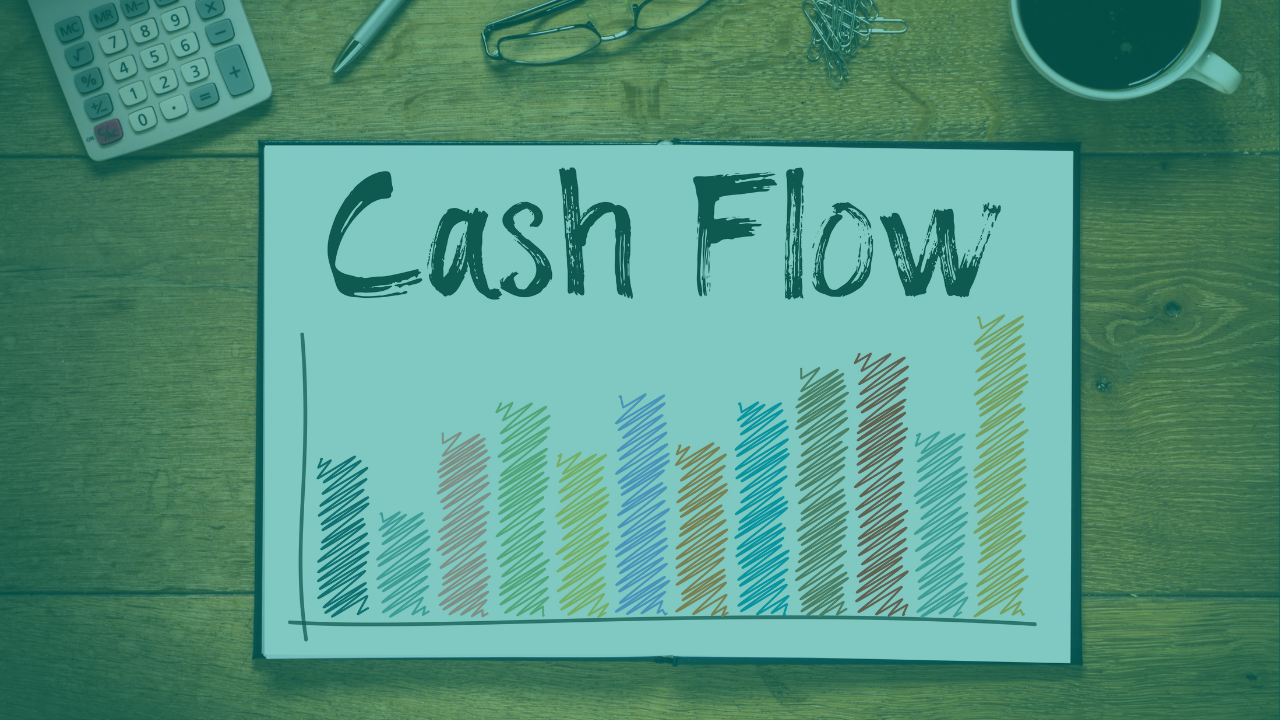How Can You Ensure Financial Statements Are Accurate?
This past summer, The Cheatham County School Board found itself in an uncomfortable position; the Cheatham County Commission called a special meeting so that its members could explain how the Board had made $878,000 revenue mistake in the school budget. The reason? An error in a spreadsheet calculated a subtotal of $439,000 in revenues two times too many (the kind that Mr. Peterson warned could happen). It’s easy to see how such mistakes are made. It’s nearly impossible to build a spreadsheet that accurately reflects a complex school board or business model. In all too many cases, the budgeting process begins with the CFO farming out a spreadsheet to multiple contributors, sewing the individual contributions together, and apply complex formulas and macros to arrive at answers.
Compounding the problems further, spreadsheet programming doesn’t enforce the accurate flow of transactions throughout a budget model. Few organizations have established policies that define how budget spreadsheets should be developed, which means users can define the formulas pretty much how they please. As a result, it’s all too easy to inadvertently violate business logic and/or established accounting standards. The bottom line: Spreadsheets are poor tools for budget forecasting, and companies should implement a purpose-built budget software platform to replace them.
For instance, Smart Budgets, an advanced level of budgeting planning software, eliminates all of the issues described above by automatically processing all inputs according to a company’s unique business structure, as well as standard accounting rules, and automatically updating all outputs, such as the P&L, balance sheet or cash flow statement.
Pre-Programmed Business Logic & Accounting Rules
Smart Budgets are built around a unique concept: pre-programmed business logic and accounting rules. This contrasts with the spreadsheet model and other budgeting programs that require the finance team to define the underlying formulas that drive the calculations. Pre-programming offers distinct benefits to users:
- Ensures that all information and transactional data end users enter into the budget flow through the financial statements according to the way a business works and follows all US GAAP accounting rules.
- Allows the CFO or CEO to almost instantly generate accurate future-looking financial statements. In a sense, they turn the budget into a living, evolving document that can be used as a real-time planning tool.
How Smart Budgets Work
Let’s say you wish to enter the payment terms for a variety of vendors, some of whom must be paid immediately, others who must be paid within 30 days and still others in 60 days. Once a user enters a vendor, he or she can select the correct payment terms by selecting them from a drop-down menu. Smart Budgets deliver a menu-driven environment with drop-down lists and tables that allow each authorized user to select from each budget area, for each budget line item, either globally or individually, plus the ability to select unique defaults drivers and other logic. It takes care of applying and proliferating logic throughout the model, automatically and accurately.
Meanwhile, rules prevent users from making mistakes and ensures all data entered is accurate and reliable. Thus, with pre-programmed business logic and accounting rules, users are prevented from making such mistakes as applying a formula that enters projected revenue twice. And it’s how you can feel confident that your financial statements are accurate.
Keep reading...
Interviews, tips, guides, industry best practices, and news.