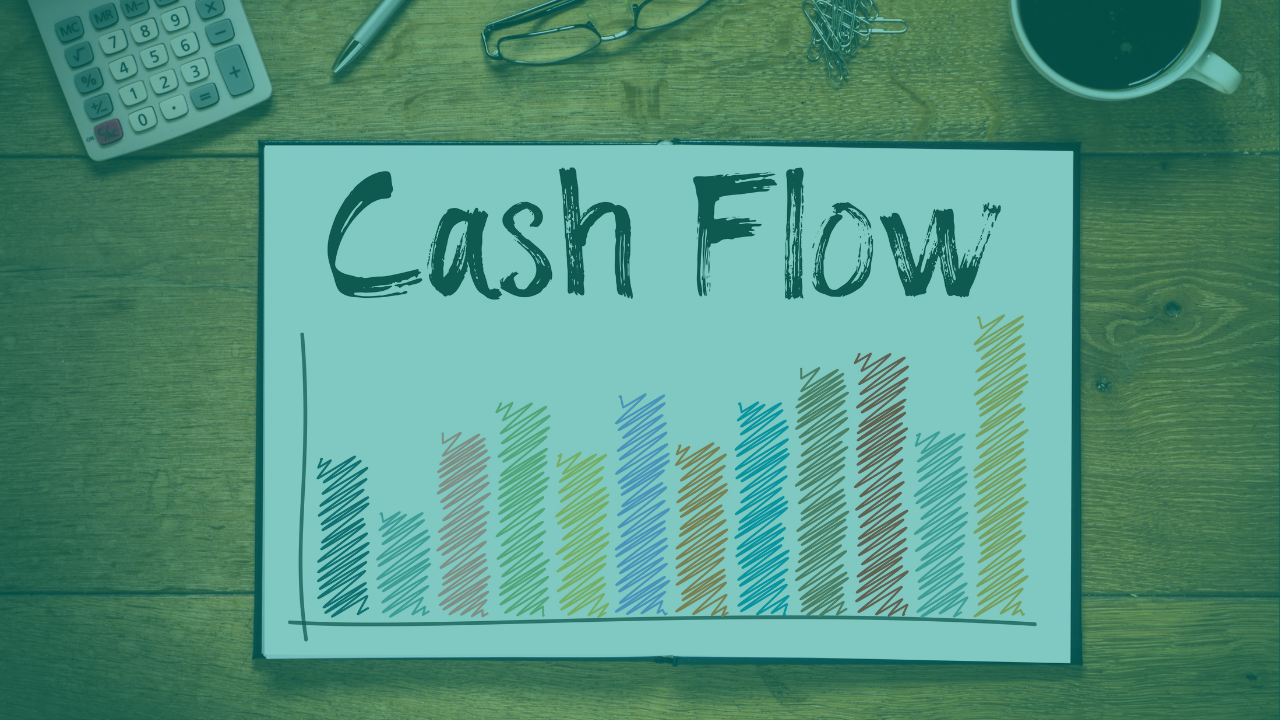Smart Budgets: Easy and Accurate Reporting for Everyone
Today’s mid-size businesses no longer look at their annual budget as a once-a-year exercise. The budget is now seen as a strategic asset, vital for monitoring performance vs. plan on a monthly (or even weekly) basis, forecasting future performance based on current actuals and the plan, as well as assessing the impact of proposed business changes to the company’s P&L, balance sheet and cash flow statement. And it’s not just the CEO and Board of Directors who have a keen interest in monitoring performance, all the stakeholders, such as the functional heads of every department, have a strong interest in it as well. While it’s great that organizations are seeking to apply more financial rigor to the day-to-day operations of their companies, these goals can bump up against a significant obstacle if the budgets are created in Microsoft Excel, as is often the case for mid-size organizations.
Arriving at a shared view of a company’s budget using Excel is often a Herculean task of piecing together multiple spreadsheets and applying complex formulas and macros. Updating that budget weekly, monthly or even quarterly is impossible without a large army of Excel power users, and even then all projections would be guestimates at best. The good news is that many mid-size organizations have found a way to make reporting both accurate and easy, giving all budget constituents a level of self-sufficiency in reporting that isn’t possible with Excel. Their secret? Smart Budgets. Smart Budgets are created via an automated budgeting and planning platform which is tied to your GL, so you know you’re operating with up-to-date and accurate data. A Smart Budget automatically processes all inputs according to your company’s unique business structure, which, in turn, means all outputs, such as the P&L, balance sheet and cash flow statements, are accurate and reliable.
Put another way, if your VP of Operations makes a change, you can rest assured it will flow through the entire budget automatically. There’s no need for you to verify whether a last-minute update in one department’s spreadsheet, a merger, or other change has been incorporated in the overall business budget.
Business Budgeting & Reporting Made Easy
Data accuracy is just one aspect. Non-financial business users also need a way to access, slice and dice the data they need in a format that’s familiar and relevant to them. Smart Budgets can mimic the familiarity of a spreadsheet, and provide an extensive library of ready-to-use reports, as well as customizable reports to meet specific requirements:
- Synchronized income statement, balance sheet and cash flow statements.
- Presentation-style reports for the boardroom.
- Drill-down reports – to see detailed transactions.
- Dashboard reporting – for a snapshot of key performance indicators.
- Custom “report books” for specific users.
Another key element to Smart Budgets is the way they create role-based “views” for each user. What your VP of Marketing sees will be very different from what your VP of HR sees.
High Degree of Confidence in Reports
With pre-programmed business logic and accounting rules built into a Smart Budget, users are prevented from making common mistakes that can negatively affect the accuracy of a company’s financials. The result is a high degree of confidence that the data contained in the model is accurate and up-to-date, and that the reports that are generated are trustworthy. With this approach, CFOs and their teams can create financial reports one time and then hand over the license to the CEO, Board or any other stakeholder to pull the report at will, even daily if desired.
Keep reading...
Interviews, tips, guides, industry best practices, and news.