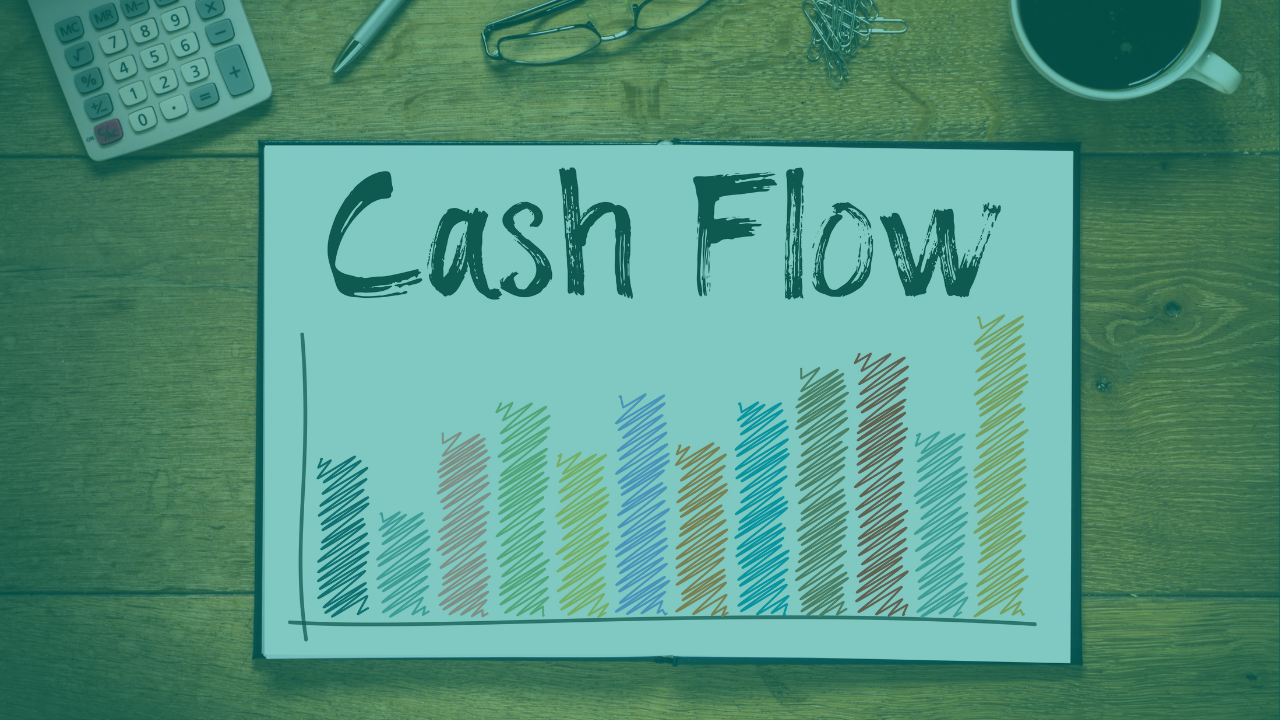Smart Budgets: Stop Frustrated CEO & Board of Directors
“CEOs see this time as one of opportunity and investment and are locking into what needs to be accomplished to distinguish their companies. They understand that in today’s fast-changing, ultra-competitive environment digitizing their business and investing in new technologies is critical and will result in a need for new talent”. -- Lynne Doughtie, KPMG U.S. Chairman and CEO.
In its most recent CEO Outlook Report, KPMG writes that “CEOs have seen the future, and it is digital”. And that’s leading them to adopt technologies and strategies that allow them to be faster to market and scale up their own business processes and operations. This report resonates with many conversations I’ve held with finance leaders this budget planning season, specifically around the challenges they face providing their Boards with data-driven insights, business forecasts and the drivers of their top and bottom lines. My entire organization at Centage has noticed a distinct shift occurring in mid-size companies. Both clients and prospects tell us that their company budgets are no longer considered a checklist item that’s done once a year and then put on the shelf for the next 12 months. Rather they are detailed projections for the health of the business which need to be monitored and adjusted on a continuous basis throughout the year. In addition, we still see a majority of mid-size companies continuing to use Excel to manage and analyze the performance of their businesses, which runs counter to the CEO’s focus on adopting smart technology, and is increasingly frustrating for CEOs and Boards of Directors for a variety of reasons:
Nearly Impossible to Test What-if Scenarios
According to the KPMG report, 46% of CEOs say they’re confident about their company’s growth potential, and 72% say they’re not going to sit on the sidelines and wait for their competitors to “disrupt” the market. In other words, CEOs and Boards of Directors are looking to make aggressive moves, whether that’s expanding into a new market, or making strategic acquisitions. But finance teams tell me they’re looking for a way to identify potential risks so they can warn their Boards, or at least make them aware of the consequences. If your CEO and Board are considering acquiring a certain competitor, or closing down a specific product line, you need to know the impact on your cash flow, as well as the impacts on your balance sheet and P&L further out. Here’s where Excel falls short. It’s extremely difficult to build a spreadsheet that represents a complex company. You need to piece together multiple spreadsheets and rely on complex formulas and macros to arrive at answers. The result is a budget that’s difficult to manage and nearly impossible to manipulate in order to test multiple business scenarios. And even if you were to make changes, it’ll probably break halfway through. This is a critical consideration given that when building a budget model it’s impossible to anticipate the variety of changes that might occur in the future.
Spreadsheet-Based Budgets are Divorced from the Day-to-Day Business
Here’s another change we’ve seen over and over again the past few years: It might be the CFO’s job to manage a budget, but he or she isn’t the sole owner of it. The truth is, the budget is a strategic asset to every department within the company, especially in mid-market organizations. It’s not a stretch to say it belongs equally to everyone. After all, it’s the CMO who knows how best to allocate advertising budgets, and the CTO to manage IT investments. This means that budgets must be managed from the bottom up, rather than top-down, and that buy-in is essential. But when a CFO is forced to control the budget model via a master spreadsheet, those models are, by definition, managed from the top down. The result is a disconnect between the model and the day-to-day activities of an organization and monitoring performance vs. plan becomes impossible.
Excel Isn’t Collaborative by Design
Everyone loves Excel; we use it for countless tasks (I’m in it most of the time I’m at my computer). But it wasn’t designed as a collaborative tool; there’s no feature that lets you farm out spreadsheets to contributors and consolidate input automatically. If you send out a spreadsheet to three colleagues for input, you’ll get in turn three different spreadsheets that must now be consolidated. And you must do this every time you update the budget. This frustrates CEOs and Boards, because it means they don’t have real-time insight into this critical part of a business at a time when they urgently need it. When we talk to CFOs and finance teams about their concerns, collaboration is almost always at or near the top of their list of pain points. Mid-market companies are at an inflection point right now. As they lay their plans for growth, they need easy-to-use business budget models so they can monitor how well they're doing towards achieving their goals. And that, in turn, means they need all of the budget “owners” to weigh in on it.
Data Integrity Questioned as Data Isn’t Connected to Budget Outputs
According to the KPMG report, 49% of CEOs are concerned about the integrity of the data they rely on to make decisions. It’s easy to see how Excel can raise similar concerns with regards to the data that comes out of spreadsheet-based budget models. It’s nearly impossible to connect the data entered by various contributors to the appropriate outputs. This is frustrating because now more than ever, CEOs and the Board want to connect the dots in real time to make decisions. To get to that level of confidence in the data they use, each and every data input must ripple correctly through the budget plan, and accurately reflect their impact on the P&L, balance sheet and cash flow.
Reporting Isn’t Self Sufficient
Every day we talk to CFOs, and every day we hear how CEOs want to better monitor performance vs. plan, cash flow and P&L. Most want updates on a monthly basis, and many even want it on a weekly basis. Unless the finance team can hire a team of Excel super users to do this task exclusively, CEOs and Boards are not going to get the insight they need.
So What’s the Solution?
Smart Budgets offer a variety of features to address all of these frustrations. For instance, smart budgets automatically process all inputs according to your company’s unique business structure and automatically update all outputs, such as your P&L, balance sheet or cash flow statement. It’s activity based and flows inputs through the financials based upon the logic and rules established automatically, without any programming on your end. At a basic level, a smart budget provides you with a forward-looking view of your company’s general ledger for planning and financial management purposes, allowing you to quickly and easily perform:
- What-if scenarios.
- Forecasting.
- Budget vs. actual performance reporting.
Keep reading...
Interviews, tips, guides, industry best practices, and news.