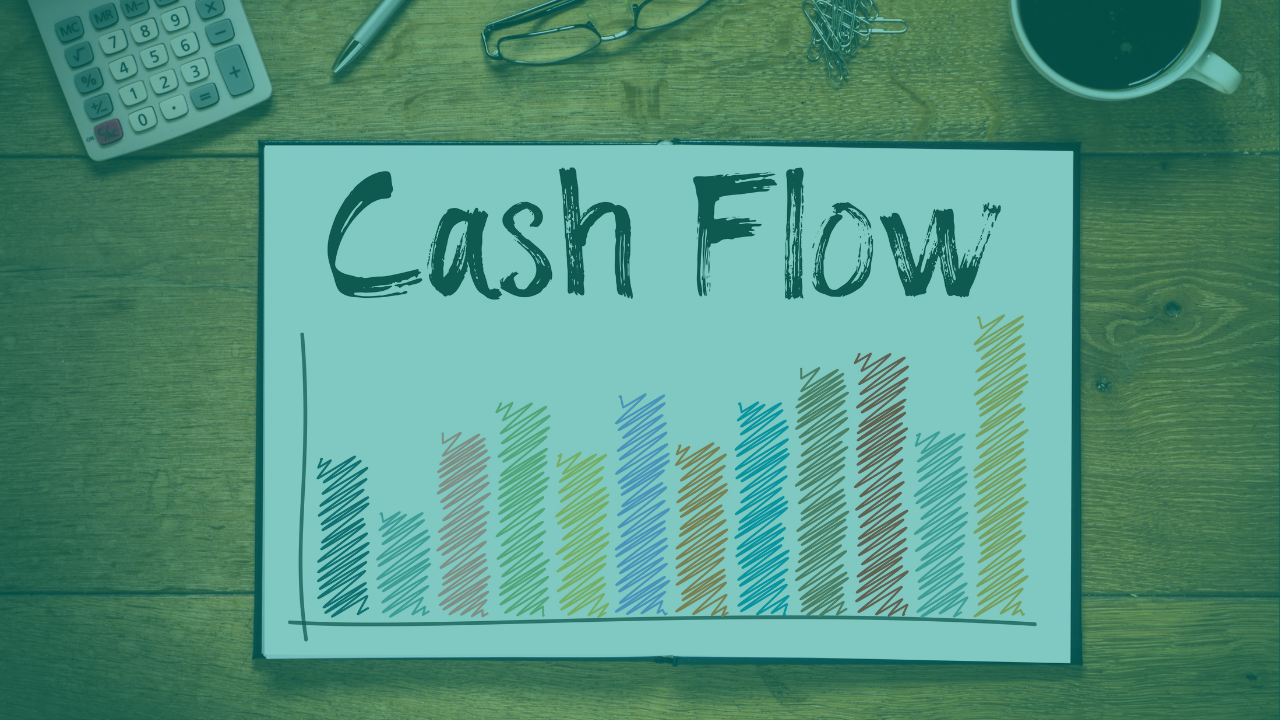Use Your FP&A Software for Scenario Planning
The Evolution of Spreadsheets
The first spreadsheet ever published, VisiCalc, developed by Software Arts and published by VisiCorp in 1979, enabled its users to make changes to values in certain cells and have the entire electronic worksheet recalculate itself almost instantly. Users could enter formulas in certain cells and make references to other cells. Financial models became very popular using this program and all subsequent releases of VisiCalc and other applications in this spreadsheet category, notably Lotus 123 and Microsoft Excel, which seems to be the only spreadsheet that survived and is currently dominating this category.
Why Move Beyond Spreadsheets?
Why am I using a spreadsheet in this blog, where I always encourage people to not rely on spreadsheets for developing financial plans and budgets? By now, this idea has been accepted by the financial community, and many companies of all sizes are actively switching to purposely built applications that fall under the FP&A (Finance, Planning, and Analysis) software category.
The spreadsheet example here simply illustrates the idea that when you make changes in one area, other areas can be affected. For example, you change one or more values in a column of numbers that has a sum function at its bottom, and the sum automatically updates. The same concept applies to all areas of every worksheet in a workbook (a spreadsheet file with multiple worksheets or tabs). All this is now trivial and is taken for granted by all spreadsheet users.
The Power of FP&A Software
If we borrow this idea and apply it to FP&A software, which is the only reasonable approach to creating and maintaining a corporate plan and budget, we can explore working with drivers. These are values or values derived from other values or data records, to affect certain budget records according to selected built-in business logic and accounting rules.
Importance of Scenario Planning
An important practice that is encouraged in using current FP&A software is scenario planning. This entails creating different versions of the budget, applying “What-If” scenarios, and analyzing the results from each budget version or “What-If” scenario. The various outputs from the different versions allow users to refine the plan and budget to arrive at desirable outputs.
This practice is especially useful when using an FP&A solution with synchronized financial statements since it allows finance management to clearly see how the future financial health of the organization is likely to be impacted by executing the different versions of the budget.
Utilizing Financial Ratios and KPIs
The use of scenario planning and multiple versions of the budget is especially useful when the analytics module of the FP&A software is able to display a set of financial ratios —the KPIs of the financial statements— preferably in a graphic format against a predefined standard where users can instantly see how the financial ratios vary from the standard, during both actual accounting periods and forecasted periods, and in which direction they move when the data of each version of the budget or each scenario is transferred to the analytics module.
Enhancing Productivity and Decision Making
Having multiple scenarios and versions of the plan and budget makes the analytics function more central in the planning process with an output that is quick and sufficiently reliable for management to make timely decisions with greater confidence.
Another great benefit of scenario planning can be had when the company continually works on planning and reforecasting. This is especially useful when rolling forecasts are implemented, and various scenarios are frequently tested in the analytics module to find the optimal changes to the budget that are needed in response to actual results and market changes.
Conclusion
As a reminder, implementing an FP&A solution with multiple budget versions and what-if scenarios with built-in business logic and accounting rules can really free many budget process participants from tedious programming of the budget model logic and rules plus endless troubleshooting of the model. This, in turn, will allow users to spend a lot more time doing analysis, trying different versions and scenarios, and overall becoming much more productive.
Take advantage of your FP&A software’s scenario planning capabilities to intelligently create a corporate plan and budget that can be managed through versions and what-if scenarios. You will be better equipped to translate a plan into a view of your company’s future financial health and analyze changes to this financial outlook as various versions are tried.
Alan Hart, MBA, is Principal Consultant at Pacific Shine Group in Portland, Oregon, with responsibility for client business development and hands-on client project implementations. Prior to starting Pacific Shine Group, he worked in various executive accounting and finance positions with technology and growth companies. Notable is his 18 years in the hi-tech manufacturing industry where he served as Controller, Vice President of Finance and CFO of several privately as well as publicly held companies in the Hi-Tech industry, such as Hybrid Arts, Inc. Hamilton Bay Associates and Syncronys Software. In his role in management consulting, Alan has worked in diverse industries and with a variety of clients, including fortune 1000 companies such as Boeing, Delta Airlines, Intel, Wyndham Worldwide and others, as well as many mid-market organizations such as Guitar Center, Ducommun AeroStructures, Cypress Semiconductor, TriQuint Semiconductor and others.
Combining his skills and experience in engineering with deep understanding of technical accounting, he is able to assist small and medium-size manufacturing companies establish GAAP compliant accounting and reporting systems.
Keep reading...
Interviews, tips, guides, industry best practices, and news.