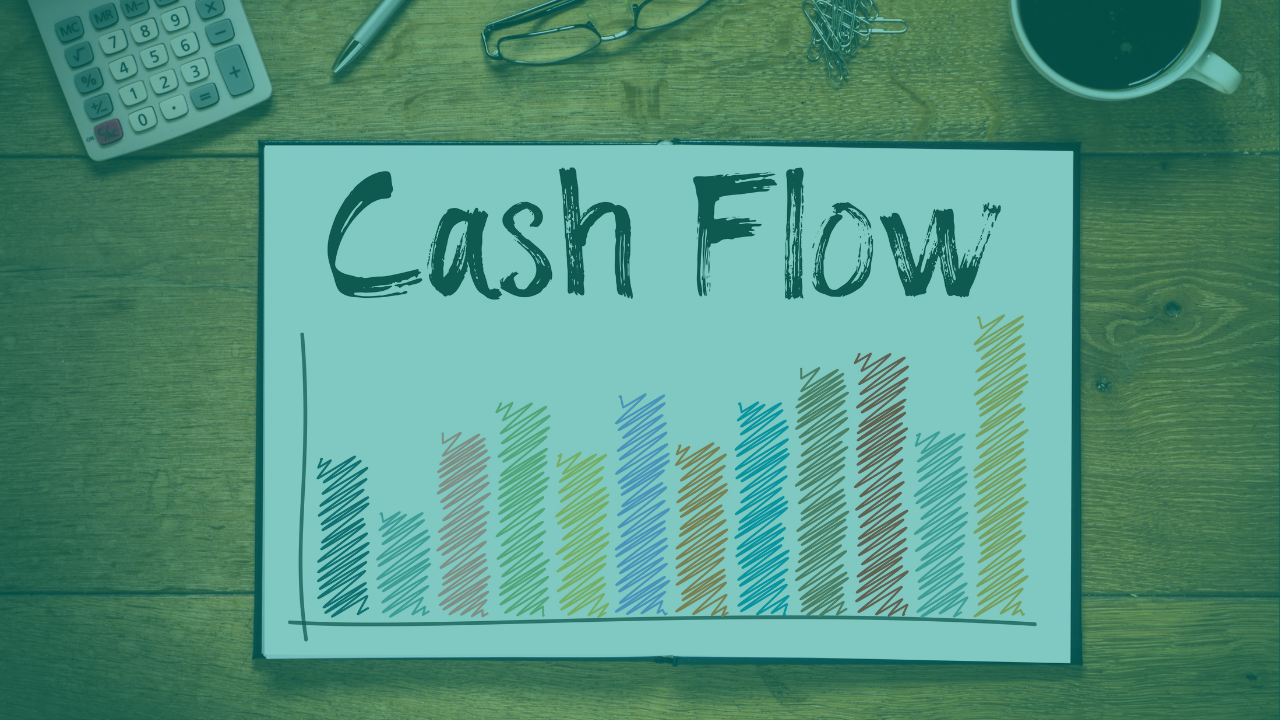Database Applications for Budgeting & Forecasting
Anyone who's ever tried to create a budget in spreadsheets knows the frustrations of creating and maintaining formulas, tracking down broken links, getting 'circular reference' errors as well as the dangers of making strategic decisions based on error-prone data. Fortunately, spreadsheets are NOT the only option. Purpose-built, budgeting 'database' applications, make it easier to collect, consolidate, report and analyze financial data resulting in not only a more efficient process, but more timely and accurate data ready-made for today's constantly changing business climate. The contrasts between database applications and spreadsheets are significant.
Databases are multi-dimensional, like a business
Instead of forcing a complex business into a flat spreadsheet, databases can accommodate very large numbers of records tied together in relationships defined by the user. Databases are relational documents lending themselves to the creation of the Balance Sheet and the Statement of Cash Flows, as well as multi-dimensional views and reports of forecasted and actual data. Depending on the user's hardware, millions of records can be handled as easily as a few dozen.
Databases simplify data entry and reporting
Unlike a spreadsheet where the user must find and enter data in the right cell in the right spreadsheet, database systems can be programmed to accept entries as responses to natural language prompts. The system then automatically stores the data in the proper data table. Likewise, databases generally provide a report writer where users can create custom reports based on the existing data tables, apply specific filters to the data (for instance: show all sales, by product in the Northeast sales territory only). Users can modify preset reports or add their own. In many cases, the report format can be made to mimic the format existing in the user's accounting or ERP software.
Database solutions connect the forecast to General Ledger
A useful forecasting system should be an extension of a company's accounting system. It will have a similar General Ledger account structure, similar accounts and similar transactions, only that these transactions have not occurred yet since they are future transactions. This is impossible with a spreadsheet-based forecast, but easily achieved with a well-designed database system.
The database turns forecast projections into G/L journal entries for future periods
Translating forecast data into date-stamped future General Ledger journal entries is what makes accurate proforma financial statements possible. It allows the system to create the balance sheet and cash flow statements for future periods, displaying only the user-requested periods. It is the database that automatically performs this translation, without special programming. The accuracy of these forecast statements is dependent only on the quality of data, not on the accuracy of complex formulas and links in a large spreadsheet.
Comparative reports of budget versus actual are easily produced
Using a database solution, all historical (actual) data, resides "alongside" forecast data, in a very similar format. This allows the user to easily produce consolidated or single entity comparative reports (for instance, the Income Statement year-to-date forecast vs. the same, using actual data). Budgeting 'database' applications are not only available to Fortune 1000 companies but are now readily available to the small and mid-sized organizations as they make the important step forward beyond spreadsheets.
Keep reading...
Interviews, tips, guides, industry best practices, and news.