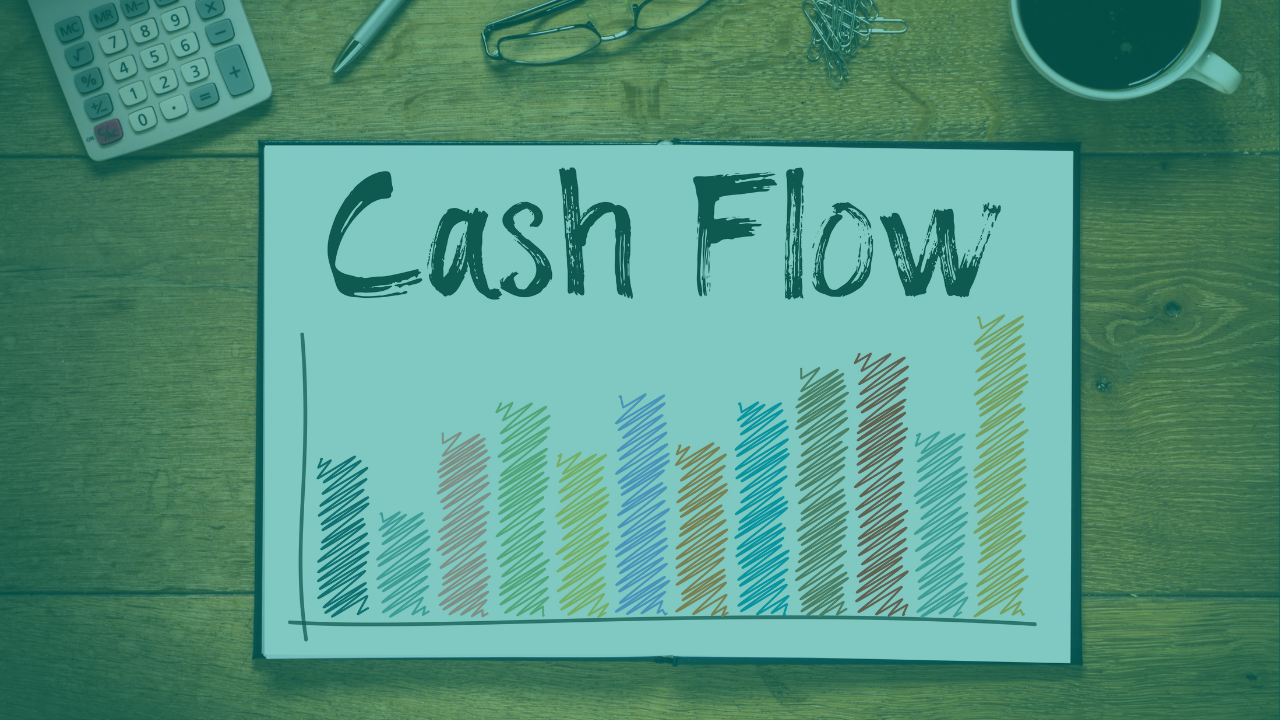Notes in a Budgeting and Planning Software Application?

The Importance of Documentation in Software Development
I spent many years in the software industry. I wasn't a programmer or software architect but was very close to many of the technical aspects and got to observe some of the practices used both good and bad. One of the worst practices I recall was not entering comments next to program code lines, or not writing clear and sufficient notes to allow the original developers and others to fully understand the code.
This became evident when we lost one of our best programmers. Although we owned the copyright to the code, every programmer who looked at it couldn't make sense of it. The code was near completion with initial functionality testing underway, but we had to scrap it and start from scratch. We learned a very expensive lesson: Enforce the practice of documenting all programming work, and minimize the risk of losing your intellectual property due to negligence and bad work habits.
Documentation Beyond Programming
Computer programming, design, and engineering are good examples of cases where notes must be kept. However, many other activities, both business and personal, can use this discipline. As I gained experience in corporate accounting and finance, I started to adopt this concept in my work and introduced a policy that all accounting transactions (e.g. G/L journal entries) must be accompanied by notes or comments explaining the rationale behind them, and anything that would help a reader understand the underlying events that required the entry.
Automated entries from sub-systems are pre-defined with built-in comment codes and other data that explain the transactions, but manually entered transactions such as journal entries aren't.
Common Issues with Lack of Documentation
I often see journal entries made by clients without any explanations — not even the journal header notes or the one-line text per G/L line, let alone the memo field where one can enter a free-form memo, add simple tables explaining the entry, etc. This feature is available in all ERP and accounting software nowadays, so the excuse that they only give you eight characters to record a comment (or file name) doesn't work anymore.
The Benefits of Proper Documentation
When you make such journal entries or other financial data entries, such as in putting together a corporate budget, you have to ask yourself: Will I be able to remember what I just did six months from now? Will I be able to explain my work to managers, co-workers, or auditors? Will I look at the transaction in a totally different way and maybe even suspect there are flaws in it? Simple documentation, right next to the transaction, will solve all that.
Overcoming the Excuse of Extra Work
The common excuse that documenting your work will add extra work with no real benefits isn't valid. While it may seem like an extra amount of time and effort to enter notes in a software application, the benefits will be evident the first time you need to refer to one or more of these notes. Documenting your work can save time and effort in the long run, ensuring clarity, accuracy, and ease of understanding for anyone who needs to review your entries in the future.
Keep reading...
Interviews, tips, guides, industry best practices, and news.