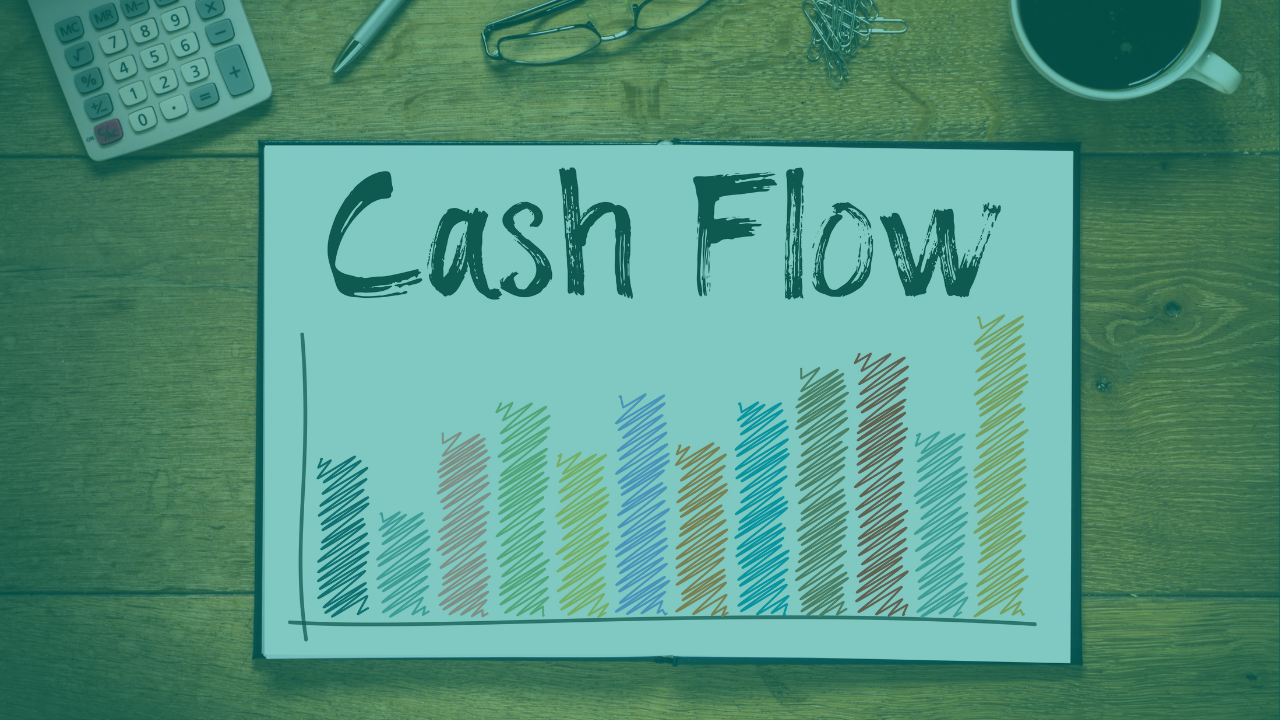Why Excel Spreadsheets Are Not Meant for Business Budgeting
Businesses across numerous industries use Microsoft Excel spreadsheets to accomplish a wide range of tasks, including bookkeeping, accounting, and project management. Excel formulas can make performing simple calculations easy and automatic. Though some businesses rely on Excel for budgeting and financial management needs, the software has some notable disadvantages that may make it a less-than-optimal solution for your business.
For many business owners, automated software outperforms conventional Excel spreadsheets for several accounting tasks, especially for emerging and growing businesses. At Centage, we deliver an industry-leading FP&A software solution to businesses like yours to overcome the challenges that Excel spreadsheets present.
1. Risk of Errors with Excel Spreadsheets
The risk of errors is one of the greatest challenges that businesses face when using Excel spreadsheets for budgeting and financial forecasting. To maintain multiple spreadsheets, you will be required to perform manual data entry. Unfortunately, manual data entry across multiple spreadsheets could lead to human errors. Excel spreadsheets can contain capacity limitations and errors, and one of the issues your business may face with financial forecasting is outdated or incorrect data.
Drawing information from multiple sources increases the odds of erroneous results. If a member of your team accidentally enters inaccurate data, this could throw off your company's entire budget. Errors and mistakes are easy to make in Excel, particularly when you import data or use unfamiliar or complex spreadsheets.

Relatedly, Excel spreadsheets can be difficult for your accounting team to review and identify problems. Since errors are common in Excel, your business may need to dedicate time to reviewing work and correcting mistakes. Otherwise, you risk sharing incorrect financial data. One miscalculation may lead to major monetary loss, and if you notice mistakes in your Excel spreadsheets, you may want to consider switching to a more accurate software like Centage.
2. Not Designed for Collaborative Work
If your company's accounting process involves collaboration between different departments or team members, Excel spreadsheets may not be the ideal solution for your business needs.
Typically, accurate pricing requires information from individuals who belong to different departments. The final result will be a collection of several exchanges of files and data. Instead, Excel is designed for single users, particularly older versions of the software. While recent versions of Excel may offer multi-user features, you may still face the challenge of inefficient data consolidation.
If your team members are in different locations, the only way to exchange the data needed for Excel spreadsheets is via email. Unfortunately, exchanging information this way can leave your data susceptible to duplication and present the risk of incorrect data entry. Your team may also find it challenging to keep track of the different files being transferred back and forth, and they may accidentally send an out-of-date version.
Ultimately, attempting to collaborate on Excel spreadsheets can be a tedious task. Since using Excel may lead to accidental data loss, sharing crucial information and data can be challenging. Additionally, Excel spreadsheets cannot be shared in real-time, and if you send the same spreadsheet to multiple people simultaneously, you will be forced to consolidate all the new information. Excel does not offer a way to track spreadsheets or monitor progress if you have several contributors. Larger businesses may spend more time consolidating data than analyzing the data for valuable insights.
When you collaborate with your team, you may also want to restrict who has access to certain parts of the spreadsheet. Using Excel can make this challenging, however. While you may be able to make some parts or elements of the spreadsheet off-limits, you may not be able to tailor access for every user.
3. Highly Personalized
Many Excel users utilize spreadsheets for personal budgeting and financial planning. Excel spreadsheets are excellent for simple budgets, such as monthly budgets for families and personal money management. This is because Excel is easy to use and personal finances often require simple formulas and data entry. For personal use, there are also a wide variety of free budget templates available. You can customize several features of your Excel spreadsheet, including:

· Fonts.
· Theme colors.
· Display of toolbars.
· Display of formula bar.
· Effects like borders and shading.
You can save the changes to your theme to reuse it again. Since Excel spreadsheets are highly personalized, however, your spreadsheets may be challenging for others to understand. Other users may struggle to interpret what the different colors of your spreadsheet signify, for example. As such, you may prefer a business budgeting solution that is easier for others to understand if you will be collaborating with your team.
4. Hard to Consolidate Excel Spreadsheets
Budgeting for your business typically involves consolidating data from various departments in your organization. As your business grows, consolidating financial statements can become more challenging. Unfortunately, Excel spreadsheets often mean a slow consolidation process when it comes to generating reports.
Typically, end users must gather data from different files, summarize them, and submit a report to the relevant department heads via email, portable storage media, or a commonly shared network folder. Getting a comprehensive view of your organization's financial health can be particularly difficult when you have to pull data from disparate sources. Consolidating data can take much longer when your Excel spreadsheets are isolated from the data sources. Every top decision-maker in the organization should receive the information before the process can be completed.
To successfully budget, you need access to each data source and up-to-date data. When you depend on Excel to manage your finances, you may face version control issues, as Excel budget templates are manually prepared and shared. Multiple versions of a business budget may make it difficult to identify the latest updates. This makes the task of budgeting that much more challenging for your team. Without version control in your budgeting solution, you may face errors, troubleshooting issues, and team members working on the same item.
Consolidating your financial data across several general ledgers quickly becomes complicated when you use spreadsheets. Fortunately, Centage offers cloud budgeting and planning software that simplifies the financial consolidation process. With Centage, your finance team will have more time to focus on strategic planning and you can have more confidence in the accuracy of your consolidated budgets.
Consider the following ways Centage can help with consolidation:
· Simplified process: Simplify the process of bringing together actuals by automating repetitive tasks with Centage. Our solution can also streamline the consolidation of entities with intercompany transactions, multiple currencies, journal entry adjustments, and complex allocation schemes.
· Easy consolidation: Our solution's intuitive automation streamlines the process of aggregating several business entities, along with preventing duplicate financial data. Focus on results, regardless of how many locations, products, or entities you have. You can also review your results with and without adjustments.
· Quick report generation: Centage allows you to quickly and easily build and distribute consolidated financial reports. Our software automates repetitive tasks to provide actionable, accurate reports while minimizing the burden on your team.
· Automatic data synchronization: With Centage, your consolidated financials will always be up-to-date without requiring repetitive manual data entry. When you make any changes to a line item, Centage will automatically reflect these changes across your financial reports, allowing you to avoid errors and save time.
5. Difficult for Creating User-Friendly Visual Reports

Depending on Excel spreadsheets means you may face delayed reporting and few reporting capabilities. Detailed reports are essential to help you gain insights into your data and perform predictive analysis. Real-time financial reporting is more vital than ever for budget forecasters. Excel spreadsheets tend to offer limited capabilities in real-time financial reporting, though. Before a deadline, steps you may need to take include:
1. Download unformatted financial results from the accounting solution.
2. Copy and paste data into the spreadsheet.
3. Roll up the formatting or data.
4. Fix or recreate any formulas.
5. Double-check for errors.
6. Match data to source systems.
7. Send every spreadsheet to the right groups.
If reporting is time-consuming and causes delays, your business may miss critical, time-sensitive deadlines. Missing deadlines may make it difficult to plan ahead, analyze spending, and make proactive decisions regarding your company's finances. Your business needs comprehensive, reliable reporting capabilities to analyze and plan your financial performance.
Executives and leaders are accustomed to visual reporting. Graphs and charts make it easy to quickly understand the information, and dashboards make it simple to identify the relationship between data. Unfortunately, creating and sharing visual reports can be challenging with Excel. You may find the tool complicated, inflexible, and slow. If you select the wrong cells or rows, you may need to start over If you decide you want to use a pie chart instead of a bar graph, you may need to start from scratch. Excel was not designed as a visual reporting tool.
After you review a report, you may want to share it. This is another area where Excel falls short. You will need to send a static file if you want to share your graphs and charts. These visuals tend to break due to screen size and other problems. If the recipient views the files, they cannot manipulate the data. They will not be able to change numbers to determine how different elements impact the reporting, and they cannot gain a better understanding of the relationship of the data to other factors.
Though Excel was not designed to create visual reports for influencing how businesses plan their financials, Centage has sophisticated features that can deliver year-round financial intelligence.
6. Excel Spreadsheets Are Susceptible to Fraud or Corruption
Excel is also susceptible to fraud or corruption. Fraudulent manipulations in your company's Excel files can lead to significant losses. The lack of controls and security lead to spreadsheet vulnerability. If a data file is too big, for example, Excel may run slowly. Breaking the data down into multiple, smaller files, however, can result in lost or misplaced data.
Since Excel is a standalone application, it may not be fully integrated with other systems for business. As a result, Excel may not provide adequate control. Every time a team member makes manual changes in Excel, the risk of compromising accuracy or introducing errors is present. These errors are both difficult to locate later in the process and can negatively impact your bottom line.
Excel is ideal as a single-user tool. When you begin sharing your Excel spreadsheet across your business, you put your sensitive data at risk for security concerns. Additionally, Excel lacks audit trail capabilities, which makes it challenging to prevent fraud, as numbers can be changed easily by any user. For instance, if users have access to your vendor master files, they may have the ability to pay themselves.
Any authorized user or employee with access to your spreadsheet will have the power to duplicate, manipulate, or change the data without you knowing who is responsible for these changes. Though these changes may be made with good intentions, they could result in data integrity and accountability issues.
7. Historical Data Lost After Updates
Excel spreadsheets are usually not considered ideal for historical data storage. You can use your company's historical data to predict the future growth and performance of your business. Historical data can pinpoint periods that have previously experienced weak or strong growth and help you determine how to best allocate your resources in the future.
Your business risks losing large amounts of historical data when you decide to update the spreadsheet to manage the historical data loss. Significant data loss can lead to issues with data analysis and comparisons, which makes it challenging to identify trends. Employees must first enter historical data for Excel to store it automatically, so if you edit the numbers in your spreadsheets regularly, your business may lose valuable information.
At Centage, we believe that CFOs, controllers, and Financial Planning and Analytics (FP&A) experts are critical to the success of any business. This is why we created the leading cloud FP&A platform that equips your finance teams with the tools needed to provide strategic recommendations with confidence to the executive team, accurately report on results and progress, and propose action plans backed up by data and insights.
Centage can offer a better way to budget, plan, report, and forecast your company's financial performance. Your finance teams will be able to test different scenarios, anticipate the future, and confidently make faster decisions. Other benefits of using Centage include:
· Agility: Centage can connect with nearly any data source to offer a centralized location where you can accurately modify and monitor information.
· Automation: Centage can automate tedious tasks using built-in logic and financial intelligence, improving workflow efficiencies and reducing manual data input.
· Connectivity: Centage automatically integrates with your general ledger, providing a clearer picture of your finances.
· Collaboration: Centage gives you visibility into the most up-to-date data, enabling collaboration on critical issues.
If you are looking to make the process of managing your finances easier request a personalized quote today.
Keep reading...
Interviews, tips, guides, industry best practices, and news.